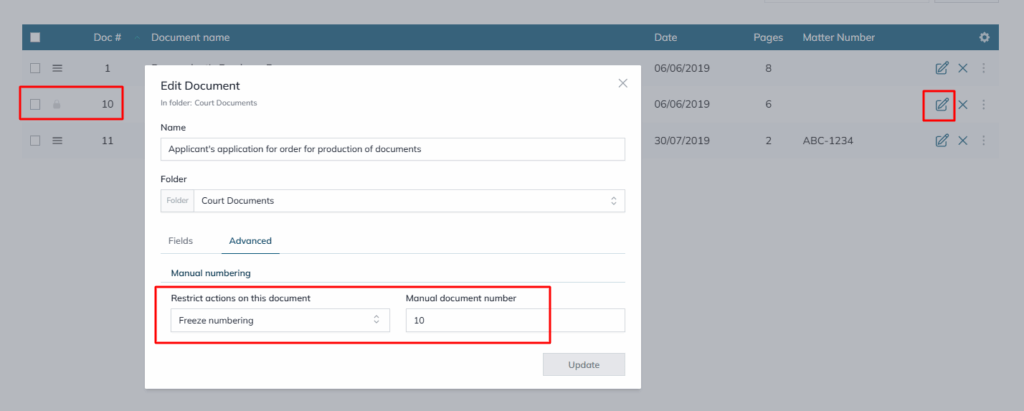This article will explain why the handlebars to re-order documents may not be showing in a particular folder or a matter.
1. Matter is set up to sort documents by date #
This can be checked by clicking on the Edit button in the Matter row.

This will show the matter settings page and whether document sorting by date is activated for the whole matter. This can be changed to Manual/User-defined sorting and changes saved.
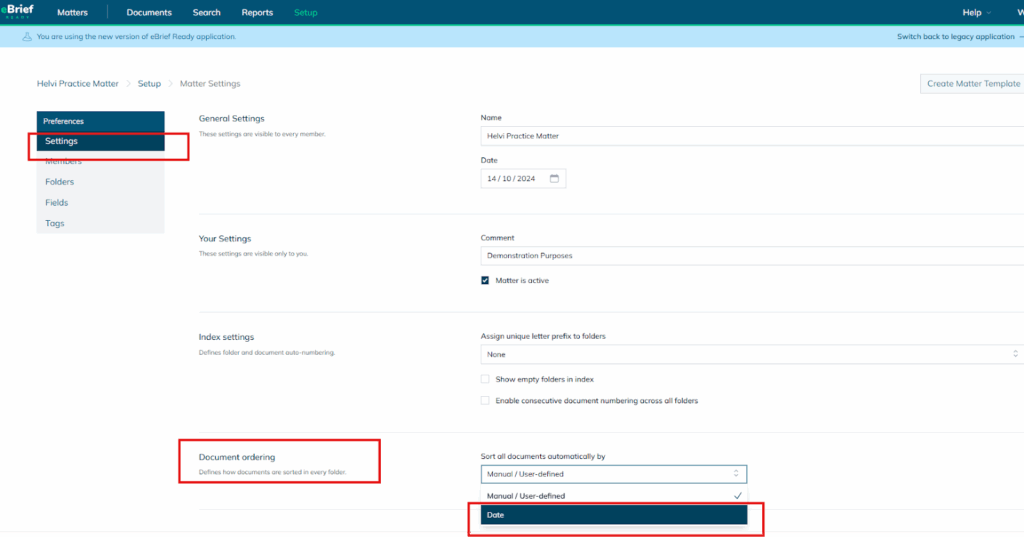
2. Folder is set up to sort documents by date
This can be checked by clicking on the folder and the COG on the right-hand side. It will present a pop-up showing if the sorting is by date.

3. Upload History option does not allow manual sorting
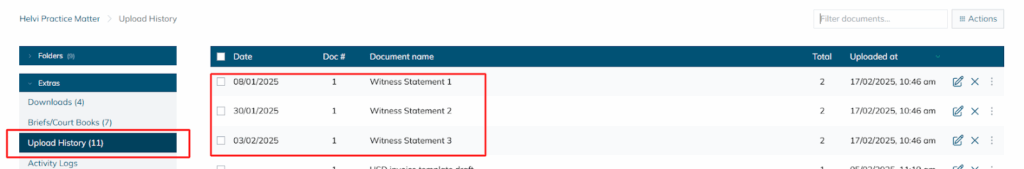
4. Freeze numbering is activated in the document
The document itself may have restrictions. This is shown with a lock next to the document reference. It can be changed via clicking to the Edit document button -> Advanced and updating the freeze numbering/freeze numbering and fields to None.