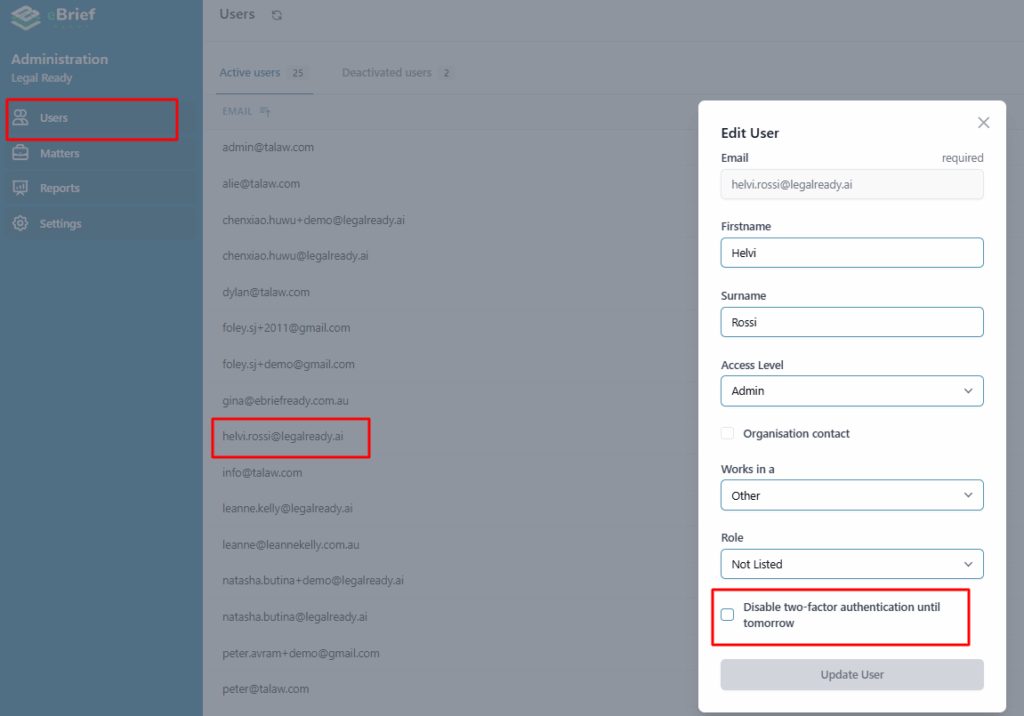Administrators for eBrief Ready Law Firm and Law Firm Plus subscriptions can now reset the Two-Factor Authentication for the firm users. Should a team member have a new phone or be unable to access their authenticator app, the Administrator can remove the 2FA for 24 hours. During this time, the user will need to login and reset their 2FA.
This can be done from the Admin Console → Users → Select User → Disable two-factor authentication.