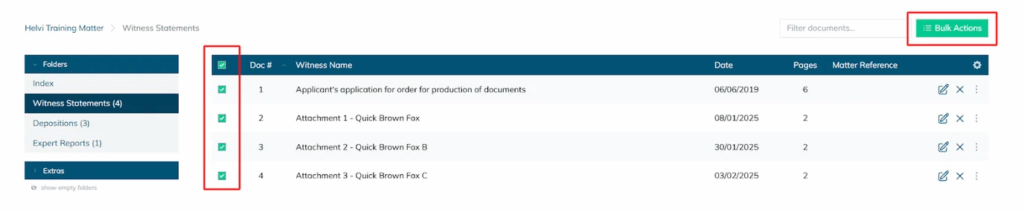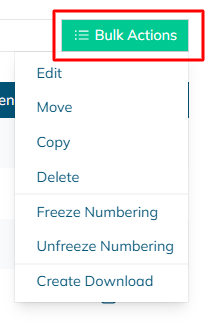Table of Contents
This article explains options that are available from Action and Bulk Action buttons.
What does Actions button do? #
Action button is at the matter level and is located at the right hand of the main screen when you click on the matter. You can add documents, create court books and briefs, download, share or copy matter.
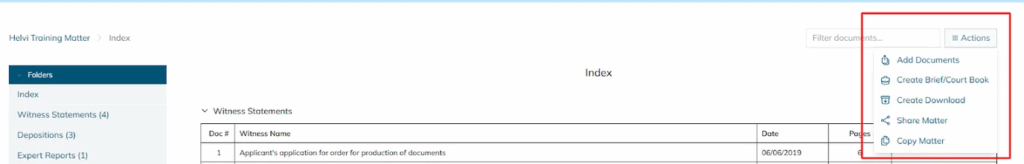
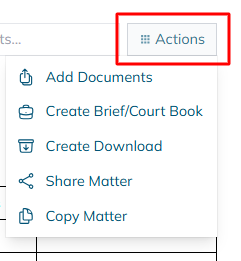
What does Bulk Actions button do? #
Bulk Action button is at the folder level and is located at the right hand of the main screen. It becomes visible when you click one or more of the document tick boxes in the main screen making them green.
You can select multiple documents to edit, move, copy or delete. You can also freeze and unfreeze numbering and create a download.