You can instantly share a link to a particular download, without the need for the recipient to have their own eBrief Ready account.
To generate a link to a download, first navigate to the ‘Documents’ section in the main menu and create a download for the documents you would like to share. Then:
- Click on to ‘Downloads’ under ‘Extras’ in the left hand menu
- Click on ‘Manage public link’ for the download you’d like to share (see below)
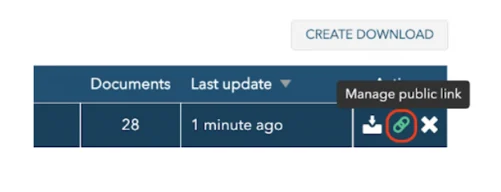
The following window will then open:

Click ‘Copy public link’ to copy the link to your clipboard, and you can then paste it into an email etc. Please note that anyone you share the link with does not need to have an eBrief Ready account in order to access the download.
If you no longer want people that you’ve shared the link with to have access to the download, you can click ‘Change public link’ to generate a new public link, at which point any link you’ve shared previously will no longer work.