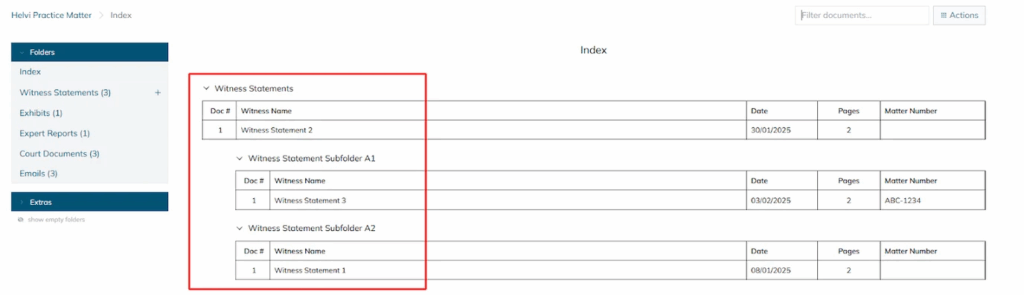This article will explain how different documents can be assigned to either the parent folder and to the subfolder.
Subfolders can be created from Matter -> Setup -> Folders using the + Sign or New Sub-Folder option.
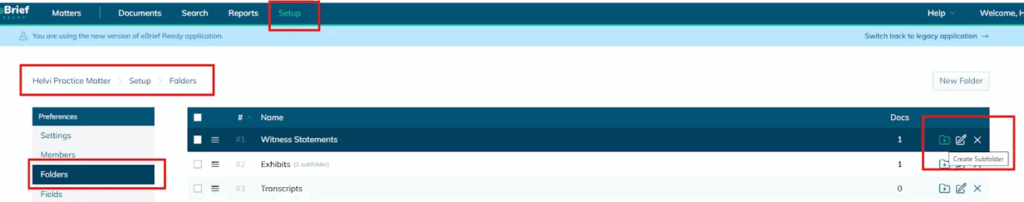
Witness Statements Folder has now two subfolders A1 and A2.
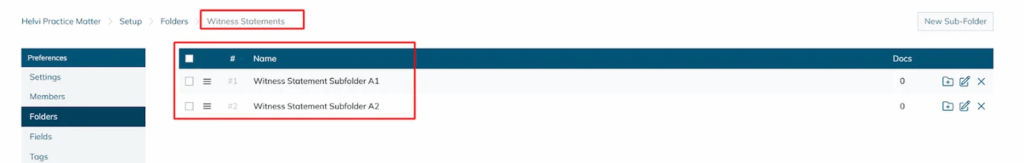
Documents can be uploaded directly to the sub-folders. Alternatively, documents can be moved from the parent folder or from other folders to the sub-folders.
Select the white box in the first column of the central heading bar. This will open the Bulk Action button options which includes Move.
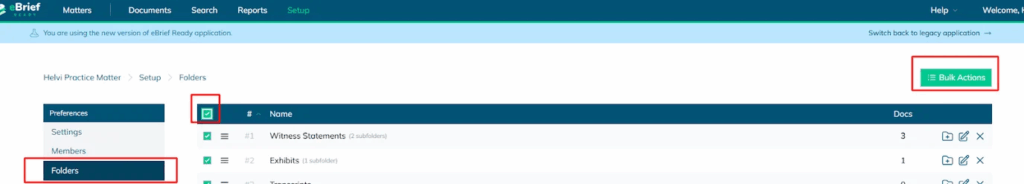
Any of the documents can be unticked if they do not need to be moved.
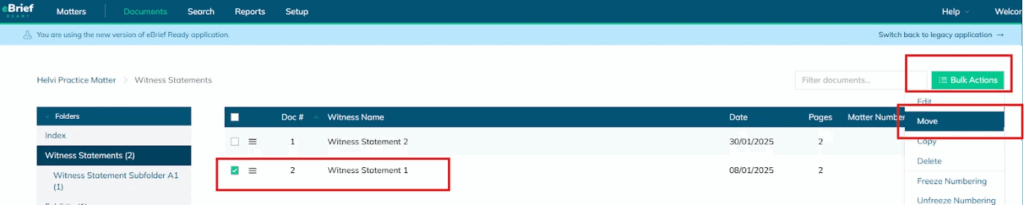
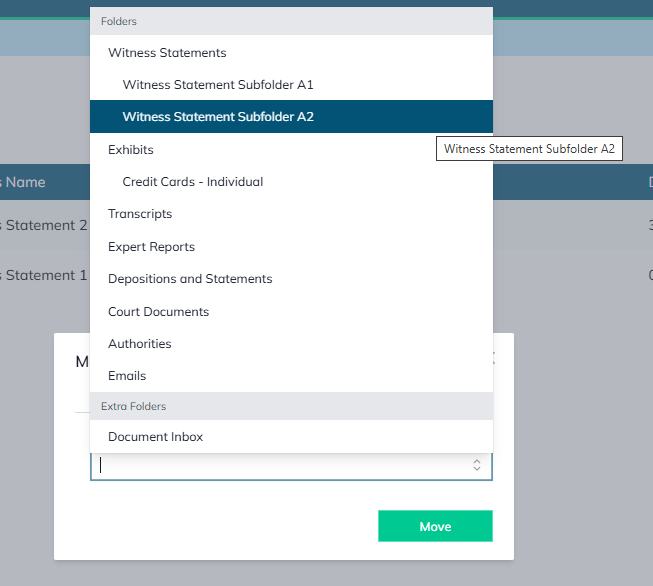
The parent folder and both subfolders now each hold different documents and this is shown in the Index which updates automatically.