Users can manage document upload notification preferences for their matters.
By default, the user is notified via email whenever another user uploads a document to a matter where the user is a member.
This default can be changed via ‘Your Account‘ (available in the menu in the upper right-hand corner), then selecting ‘Preferences‘:
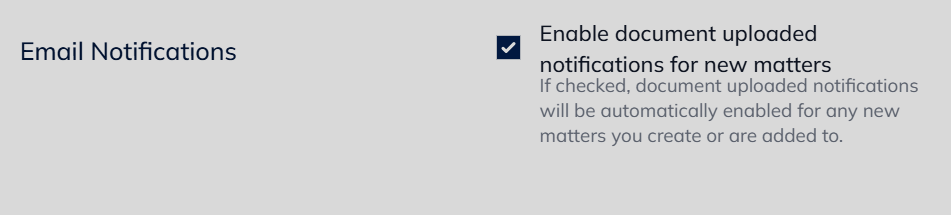
Note: This feature is not available for Limited Accounts (accounts without an active subscription).