Table of Contents
How to copy a matter and customise it? #
This article will explain how to copy a matter that can then be modified and shared in its modified state while keeping the original matter intact.
There may be a requirement to have different content in a matter that is shared with specific external parties, such as Expert Witnesses or Consultants.
The whole matter can be copied and all folders, documents and briefs are copied across. From the matter dashboard select the matter, and from the right-hand side three dots, select the option to copy the matter.
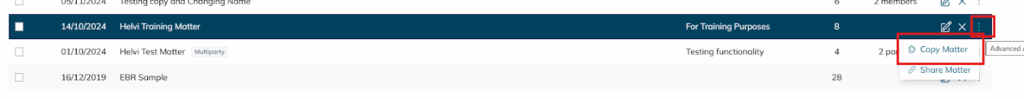
The matter can be copied to the user or to someone else.
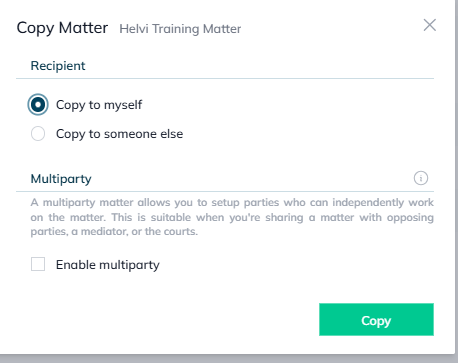
Once the matter is copied, it can be updated as required for content, parties, etc.