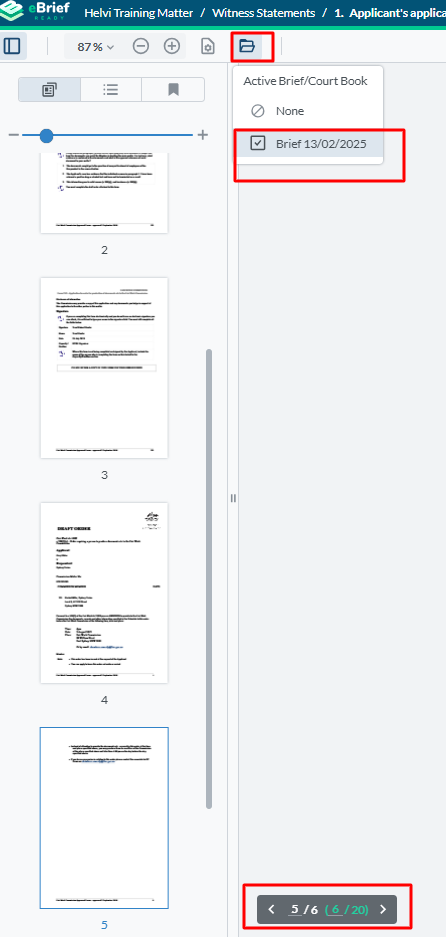This article explains how you can have both the document and court book numbering on the same page.
In court, there may be a need to review a document with a witness – for instance, an Affidavit or Expert Report – and, at the same time, direct the Judge to the correct page of the Brief/Court Book. This feature allows to see both the document and the Brief/Court Book page numbering at the same time.
As shown on the screenshot below:
- Open any document and select the ‘Paginate Using Brief/Court Book’ option.
- Select the Brief/Court Book you want the pagination to align with.
- You will now see two page numbers. The document page number and the Brief/Court Book page number.
- Any other documents that you open contained in the Brief/Court Book will now also show this dual page numbering.
- This setting is local to you. Unless other members of your matter also turn on this option, they will just see the standard pagination.