You can create a chronology from the documents within your matter with the assistance of our AI technology.
In the example below, we will create a chronology from all the documents within the demo matter.
Go to the matter, click on Extras on the left hand side, and select “Upload history” at the bottom of the list:
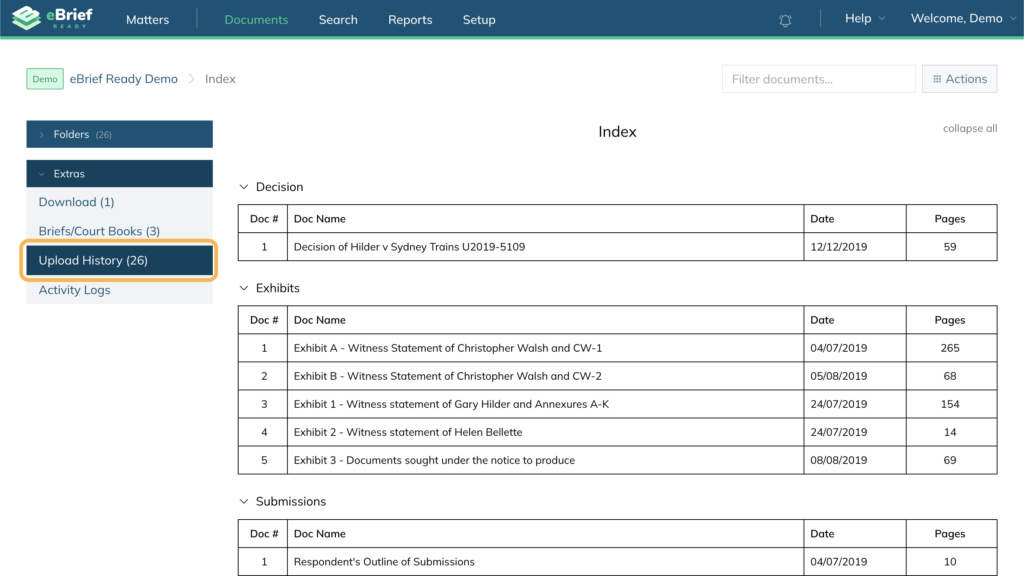
Select the relevant documents in this matter and click on “Bulk Actions” on the top right corner. Then select “Create Chronology”:
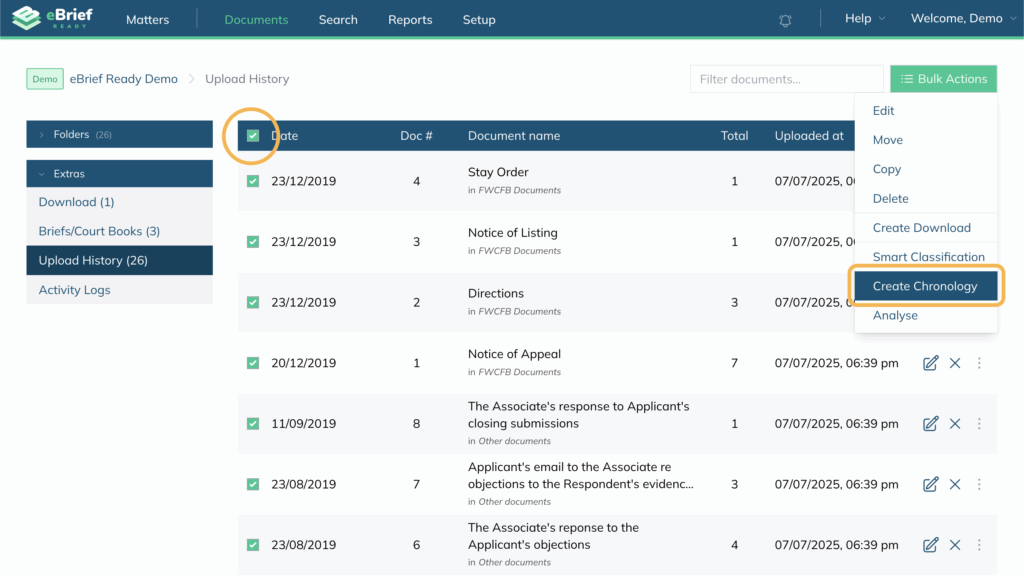
A pop up box will appear and the system will produce a list of the relevant events:
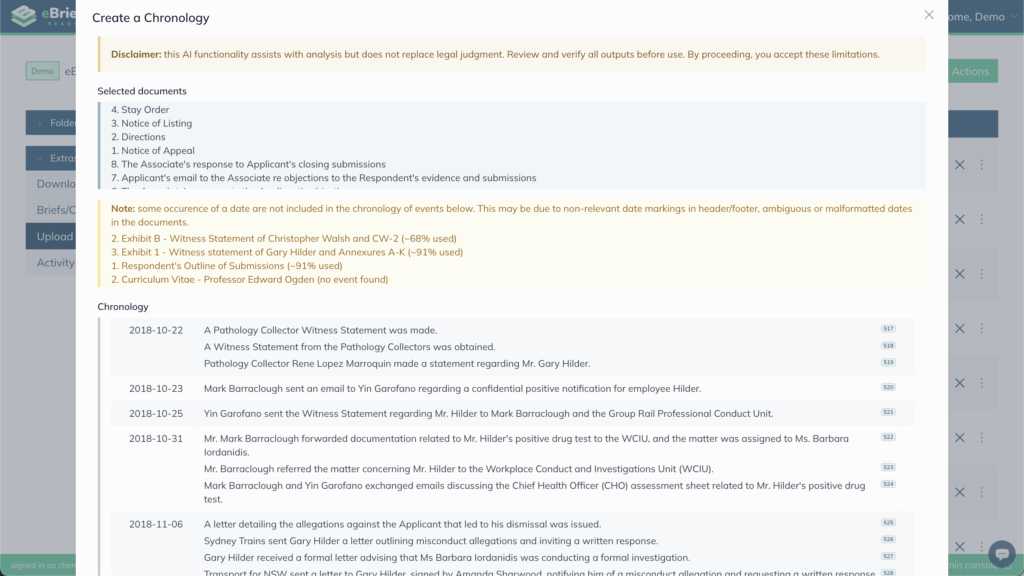
Note: You can also make questions to your documents through our analysis feature, read how in this help article.